- Topic
21k Popularity
215k Popularity
35k Popularity
175k Popularity
5k Popularity
- Pin
- 🎤 Cheer for Your Idol · Gate Takes You Straight to Token of Love! 🎶
Fam, head to Gate Square now and cheer for #TokenOfLove# — 20 music festival tickets are waiting for you! 🔥
HyunA / SUECO / DJ KAKA / CLICK#15 — Who are you most excited to see? Let’s cheer together!
📌 How to Join (the more ways you join, the higher your chance of winning!)
1️⃣ Interact with This Post
Like & Retweet + vote for your favorite artist
Comment: “I’m cheering for Token of Love on Gate Square!”
2️⃣ Post on Gate Square
Use hashtags: #ArtistName# + #TokenOfLove#
Post any content you like:
🎵 The song you want to he - ✈️ Gate Square | Gate Travel Sharing Event is Ongoing!
Post with #Gate Travel Sharing Ambassadors# on Square and win exclusive travel goodies! 💡
🌴 How to join:
1️⃣ Post on Square with the hashtag #Gate Travel Sharing Ambassadors#
2️⃣ You can:
Share the destination you most want to visit with Gate Travel (hidden gems or hot spots)
Tell your booking experience with Gate Travel (flights/hotels)
Drop money-saving/usage tips
Or write a light, fun Gate Travel story
📦 Prizes:
🏆 Top Ambassador (1): Gate Travel Camping Kit
🎖️ Popular Ambassadors (3): Gate Quick-Dry Travel Set
🎉 Lucky Participant - 🎉 Hey Gate Square friends! Non-stop perks and endless excitement—our hottest posting reward events are ongoing now! The more you post, the more you win. Don’t miss your exclusive goodies! 🚀
🆘 #Gate 2025 Semi-Year Community Gala# | Square Content Creator TOP 10
Only 1 day left! Your favorite creator is one vote away from TOP 10. Interact on Square to earn Votes—boost them and enter the prize draw. Prizes: iPhone 16 Pro Max, Golden Bull sculpture, Futures Vouchers!
Details 👉 https://www.gate.com/activities/community-vote
1️⃣ #Show My Alpha Points# | Share your Alpha points & gains
Post your


How to regularly auto-purchase Cryptocurrency through Gate Connect channel on gate APP?
Important Note: -The first payment will be charged after you confirm the order. Please carefully review the order details before clicking [Confirm]. -When we process your order, you may be redirected to this page. -You can check the order status by clicking [View Historical Records].
How to manage Fiat CurrencyAuto-Invest orders in the gate APP? To manage your 'Fiat CurrencyAuto-Invest' plan, please click on the transaction history icon. To change your plan:
2.1. You can change the Auto-Invest frequency by clicking [Edit].
To change your plan:
2.1. You can change the Auto-Invest frequency by clicking [Edit].
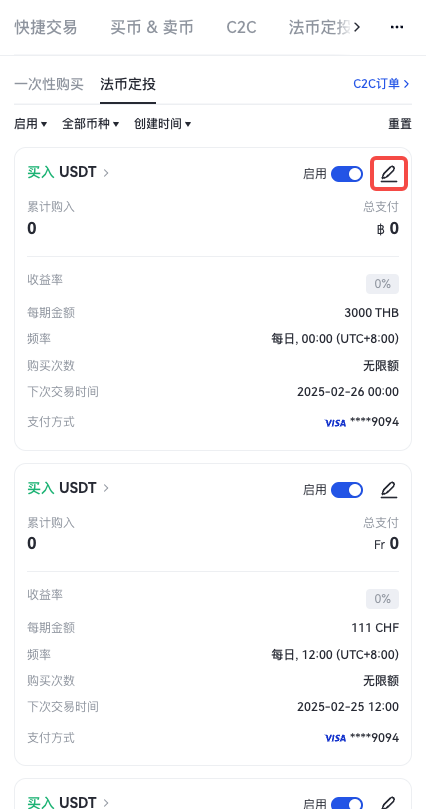
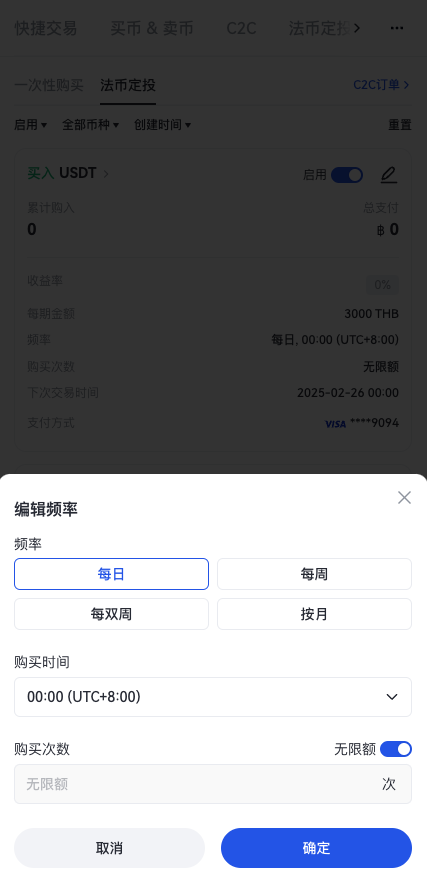 2.2. Check the Auto-Invest information you created, then click [Confirm].
2.2. Check the Auto-Invest information you created, then click [Confirm].
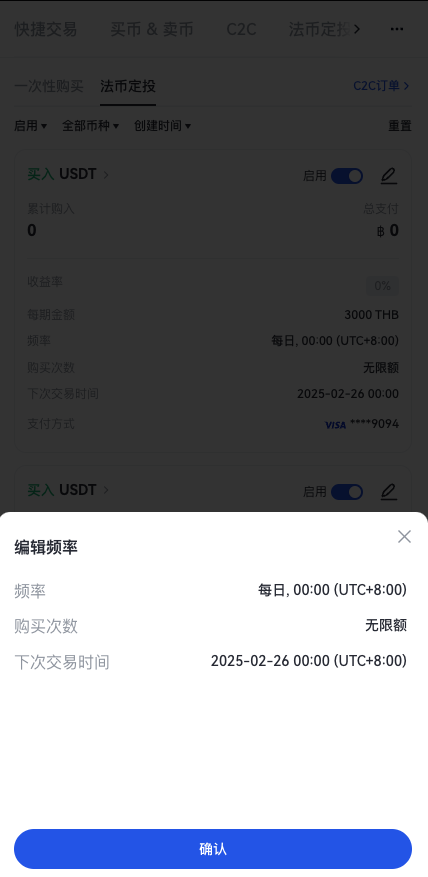 2.3. Your 'Fiat CurrencyAuto-Invest' plan has been updated.
2.3. Your 'Fiat CurrencyAuto-Invest' plan has been updated.
How to stop your Fiat CurrencyAuto-Invest plan: 3.1. Click the button to stop the plan.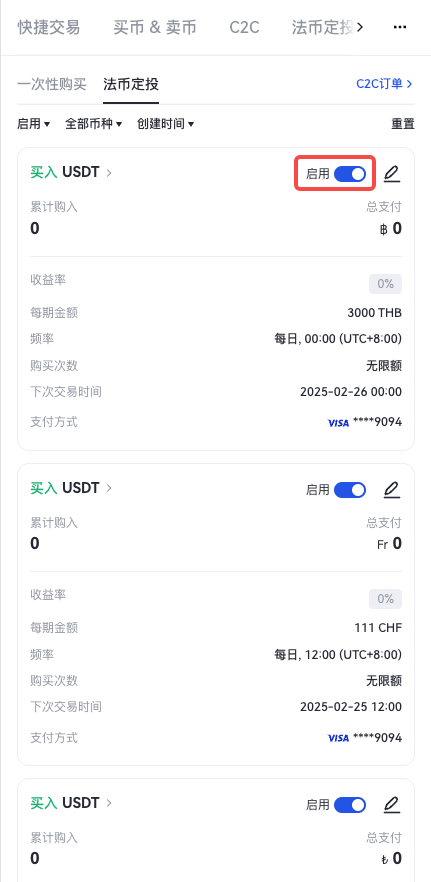 Once you click [Confirm], your Auto-Invest plan will be stopped immediately.
Once you click [Confirm], your Auto-Invest plan will be stopped immediately.
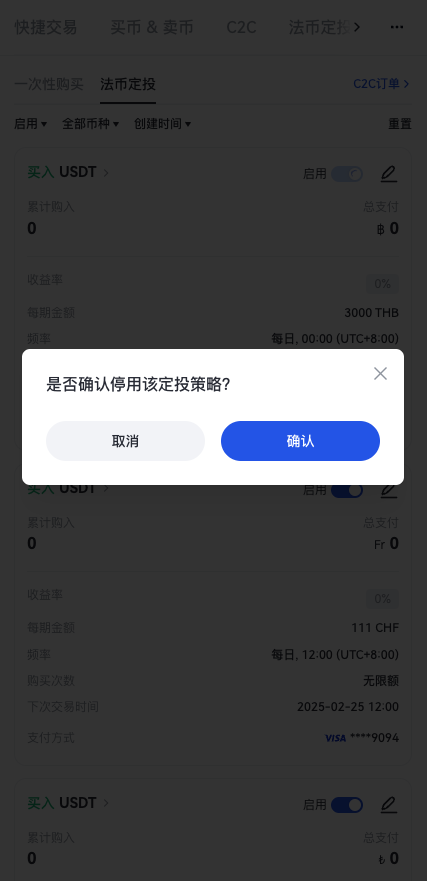 If you have any questions about trading, please feel free to contact us at support@mail.gate.
If you have any questions about trading, please feel free to contact us at support@mail.gate.